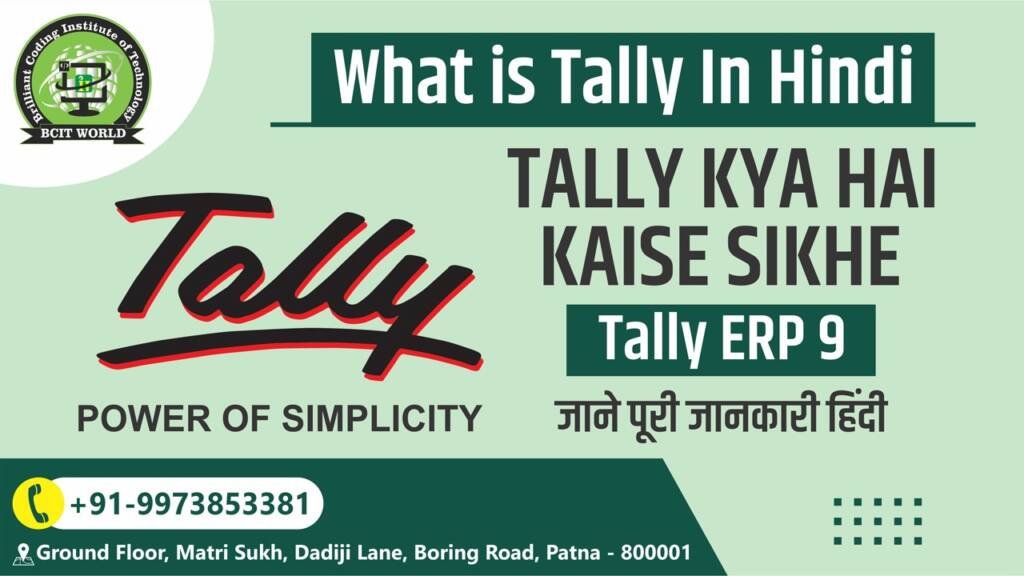If you plan to appear for a Tally interview, accessing Tally Questions and Answers will help you prepare. Your preparation strategy will gain momentum by having the question list for tally interviews. The interviewer has multiple options to choose from among fundamental and technical questions.
The typical interview experience makes candidates become anxious and doubt themselves. The best approach to steer clear of this situation is through proper interview preparation. A suitable preparation approach enables candidates to learn typical Tally Questions and Answers for building self-assurance that profoundly impacts recruiters.
In this Article
What is Tally?
Tally is business software that allows companies to process daily transaction maintenance. The renowned software provides transaction analysis capabilities and data-examining functions related to business. ERP [Enterprise Resource Planning] serves as the originator of Tally software. Tally should be adopted as the primary operational tool for financial accounting purposes.
Also Read: Tally Course Fees: Duration, Benefits, Eligibility
Use of Tally
The powerful software solution Tally addresses every business challenge that company leaders encounter. Tally performs all the necessary tasks that enable enterprise management. Users can perform meaningful actions involving bank reconciliation and accounts receivable and payable and maintain record keeping through this software.
Basic Tally Questions and Answers
Q1. What stands as the fundamental application of Tally software?
Tally’s primary function is its financial management and accounting operations capabilities. This software enables businesses to preserve transaction records while generating financial reports, handling tax duties, and carrying out payroll administration. Companies primarily depend on Tally software for GST compliance and inventory management operations.
Q2. Does Tally operate as a software application or system?
The software Tally functions as both an Enterprise Resource Planning system and an accounting software. This software has been purposely designed to execute financial dealings along with tax operations and organizational business processes.
Q3. What specific features does Tally include?
The software provides users access to management tools, including ledger functionality and GST compliance, payroll capacity and inventory systems, bank matching multiple currency settings, and financial statement reporting features.
Tally Accounting-Related Questions
Q1. What is Ledger in Tally?
The Tally application maintains Ledger as a tool that functions as a financial transaction registrar. All transactions within Tally must go under designated ledger categories, including Sales, Purchases, Bank Accounts, and Expenses. The system provides a method to organize financial data in a structured organization.
Q2. What are the steps to establish a Ledger inside Tally?
To create a ledger in Tally:
- Users must select Gateway of Tally, then navigate to Accounts Info, followed by Ledgers, and eventually select
- Create. Users should enter the ledger name by selecting its matching group (for example, Sales under Revenue).
- The system allows users to enter supplementary details, especially GST, bank information, or opening balance values. The Ledger can be saved by pressing Enter.
Q3. What are Groups in Tally?
The Tally application uses Groups for ledger organization, which improves reporting abilities. The software system groups accounts under fixed segments such as Assets, Liabilities, and Income and Expenses. The application examples under this classification comprise Sundry Debtors, Sundry Creditors, and Direct Expenses.
Q3. What are Groups in Tally?
The Tally application uses Groups for ledger organization, which improves reporting abilities. The software system groups accounts under fixed segments such as Assets, Liabilities, and Income and Expenses. The application examples under this classification comprise Sundry Debtors, Sundry Creditors, and Direct Expenses.
Tally Inventory and GST-Related Questions
Q1. How to Create Stock Items in Tally?
- Navigate to Gateway of Tally through Inventory Info, select Stock Items, and click Create.
- Users must input the item name, unit of measure, and stock category selection.
- Complete the opening stock values together with their rates when provided for each item.
- Enter the key command to save the stock item.
Q2. How to enable GST in Tally?
- Users should navigate to Gateway of Tally, F11: Features, and the Statutory & Taxation menu.
- Users must enable GST at Gateway of Tally before adding GST numbers, tax rates, and registration types.
- Save the settings.
Q3. Which steps must I follow when using Tally to create a GST invoice?
- Open the Sales Voucher by accessing Accounting Vouchers through F8.
- The party ledger entry should be selected, followed by selecting GST-enabled stock items.
- Tally calculates GST automatically using the rates set in the configuration.
- The invoice needs saving and printing to meet tax regulations.
Learn Tally with BCIT WORLD
The accounting software Tally is a widely utilized platform for business operations, financial management, and taxation needs. Mastering Tally and its programming enable students to access diverse professional accounting and financing roles.
At BCIT WORLD, students can follow an organized Tally training curriculum, which educates them about the essential features of ledger handling, GST compliance, payroll functionality, and financial record generation.
👉 If you are looking for a Tally Training Institute in Patna, then must visit BCIT WORLD to attend a free demo session!
Conclusion
The combination of Tally with BCIT WORLD training delivers fundamental accounting expertise, enabling you to handle financial operations while maintaining GST rules and processing payroll systems and additional tasks.
Experienced educators guide your practical studies, while practical training gives you firsthand experience for workplace needs. Completing Tally course training enables you to access improved career choices and develops financial decision-making skills. Build your future success through BCIT WORLD’s specific training program to embrace confident school transitions in accounting and finance domains. Start your journey today!
Also Read: Best Computer Courses After 12th
FAQs
Is Tally problematic to learn?
Tally enables users to understand its functions easily since it caters to people with fundamental accounting understanding. The application features a convenient user interface that makes it easy for everyone to navigate its system.
Is Tally free software?
Users can access Tally Prime Education Mode through its free trial version, although it does not provide complete free functionality. Users can examine Tally features through its Education Mode trial, although the system limits data entry and other functions.
Which businesses use Tally?
Tally’s software application serves small startups, medium enterprises, and large corporations. This software spreads across retail stores, manufacturing facilities, trading operations, educational institutions, healthcare centers, and financial organizations. Tally enables business customers to handle their accounting needs, inventory control, and taxation (GST compliance) functions, process payroll, and generate financial statements.
Does Tally constitute the equivalent of accounting practices?
The software product Tally functions differently from accounting applications yet serves as an accounting solution to facilitate the management of financial documents. Accounting covers various disciplines, including financial transaction principles, rules, and concepts. Tally’s program operates as an accounting system that makes bookkeeping operations automatic while maintaining ledgers, generating invoices, and producing financial statements.
Can I use Tally on Mac?
The Windows platform serves as the primary operating environment for Tally, and the software has no direct macOS version available. Mac computer users can run Tally software through three installation approaches: Boot Camp and Parallels Desktop and Virtual Machines (VMware and Virtual Box).
What is the method for getting Tally without cost?
The official website of Tally Solutions (www.tallysolutions.com) provides free downloads of Tally. Users can obtain the restricted-feature trial version Tally Prime Education Mode to interact with the software through its date-limited system. The full version of the software becomes available upon license purchase.
Do users need internet access for Tally to operate?
The primary operating mode of Tally software functions without a constant Internet connection to perform basic accounting operations. Tally allows users to perform accounting tasks, generate reports, and manage accounts when they operate without the Internet.